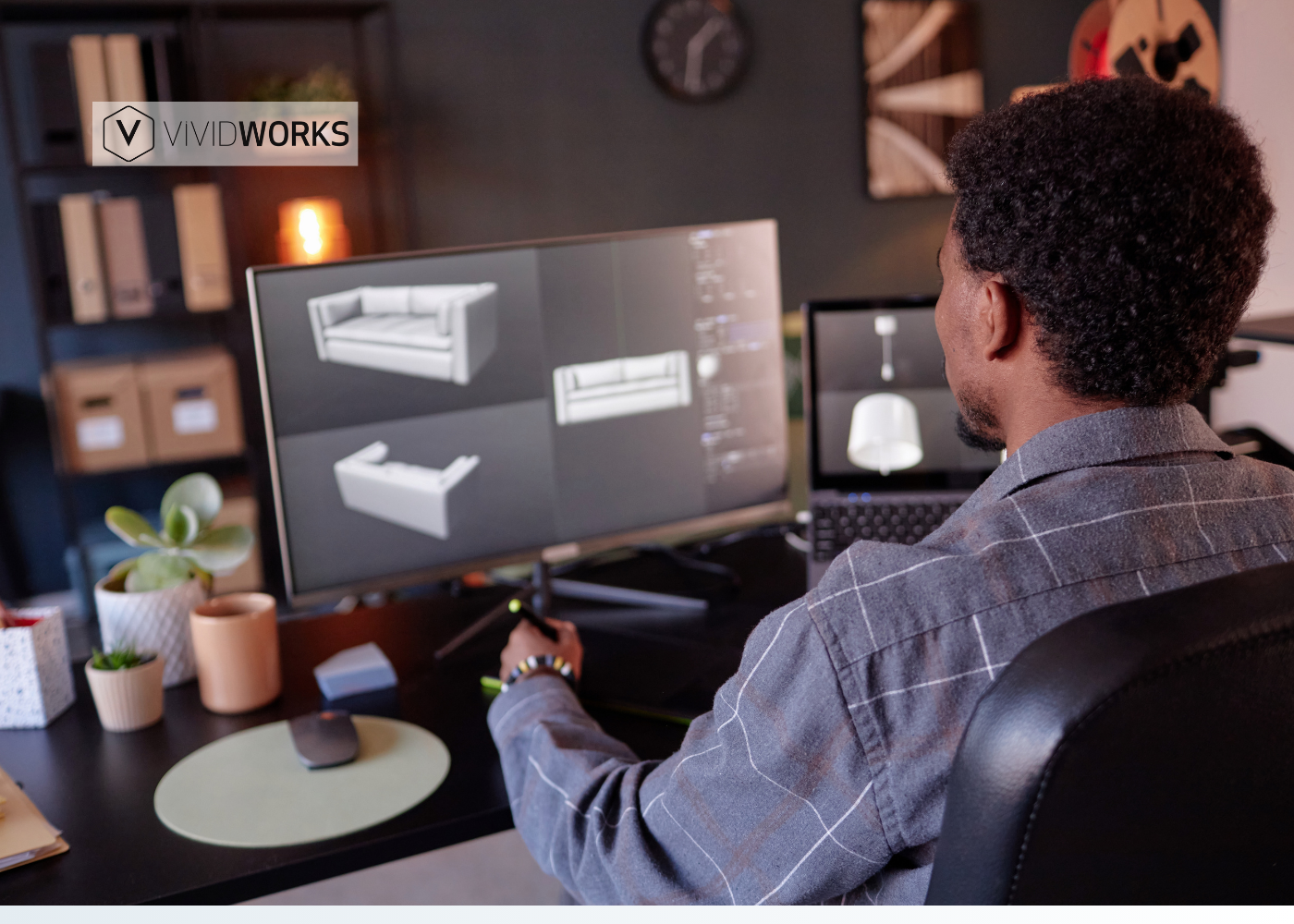Personalization isn’t just a nice-to-have; it’s a growth driver in sales. That’s also what a product customizer can do now. It empowers shoppers to tailor items to their demands. This can make their experience more engaging and result in higher conversion rates.
So, what should you do to build and implement a customization software successfully?
The blog today will show you how to build a product customizer with only five steps. From goal-setting and choosing the right design approach to using UX tips and testing, we’ve got you covered for the best results. Right now, keep scrolling to discover details!
Step 1: Define Your Customization Options and Goals
Understand Your Product and Customer Needs
It’s essential to analyze the market and determine which aspect should be customizable in your product customizer. This replies to customer expectations and product flexibility.
- Color and material
- Dimension and size
- Add-ons and accessories
- Engraving and personalization
Set Business Goals for Your Customizer
An eCommerce product customizer is not just a design tool; it’s a strategic investment. That’s why you need to clarify your business goals before deciding on any development.
- Improve user experience
A product customizer not only satisfies the growing demand for personalization but also ensures a user-friendly experience. Therefore, you should come up with a clean layout and dynamic visualizations to keep users engaged and confident in their buying choices.
- Increase Average Order Value (AOV)
Once customers have a better experience with your store, they are likely to pay more. Offering upgrades such as premium materials and exclusive colors, or just impressive experiences with 3D visualizations, can also drive higher-priced options from customers.
- Reduce product returns
As customers directly configure products, they can clearly define their desired products before purchasing. This minimizes misunderstandings about color, size, or features. Especially with a 3D product customizer, shoppers explore their selections in 3D views, ensuring the highest level of accuracy. Consequently, you can lower the risk of returns.
- Stand out from competitors
Personalization and customization marketing directly influence the customer life cycle. 76% for purchase, 78% for recommendation, and 78% for repurchasing are solid numbers. Thus, adopting these customizers helps stay ahead, especially in seriously competitive niches. In other words, you are pursuing your brand as innovative and customer-centric.
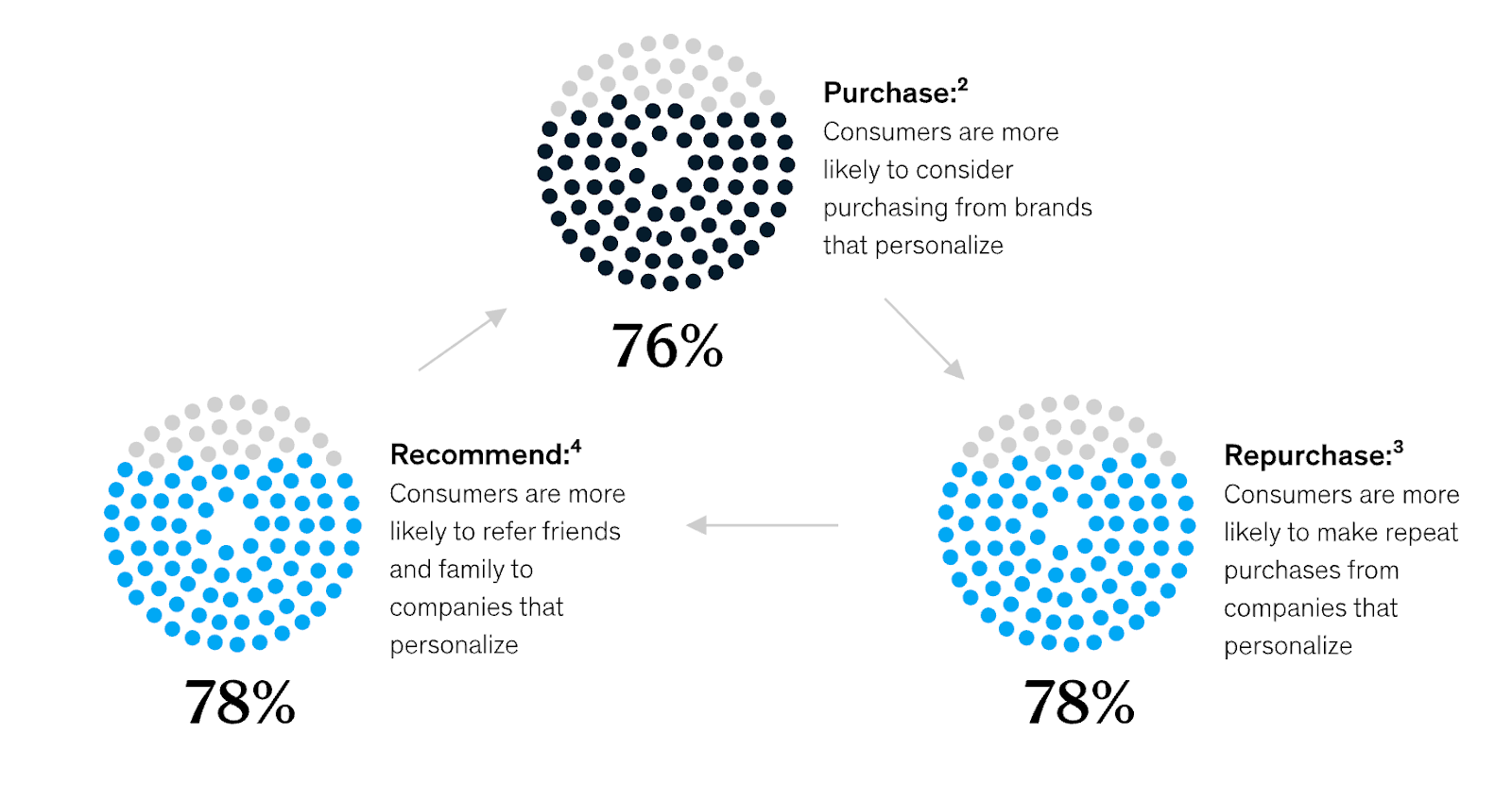
Decide on the Type of Customization Experience
Always clarify what level of customization customers expect in your customizer: basic or immersive. This shapes the design, complexity, and tools required in the finalized version.
- Simple option selection:
This product customizer app is the most basic form. It often has a drop-down menu for customizing color or size. Users can find it on websites selling clothes, cups, or glasses.
- Complex 3D configurator:
These configurators especially enhance the experience of complex or highly modular products. Customers can interact with products from any angle for deeper evaluations. Additionally, 3D real-time visualizations ensure the best updates for varied configurations.
For example, if you’re selling sofas, a couch product customizer should allow shoppers to build a sofa in real time by combining different modules and design it by changing fabrics, colors and adding accessories. Users can preview the sofa in a fully viewable 3D and place an order or request a quote. This helps create a more creative shopping journey and increases shopper engagement.
- Augmented Reality (AR):
This technology levels up customizers' performance by allowing users to put products in their own spaces. They can then see exactly how designs truly match what they expect. As a result, it builds customer trust, reduces abandoned carts, and improves conversions.
Step 2: Choose Your Technical Approach
Build from Scratch vs. Use a Third-Party Tool
- Build from scratch
Pros
- Easy control over functionality.
- Perfectly aligns with your needs.
Cons
- High initial costs.
- Significant time investment.
- In-house expertise
Best for: Sellers have very unique customization requirements that are hard to satisfy, or they have a dedicated development team.
- Use a third-party tool
Pros
- Faster deployment.
- Flexible on budget.
- Ongoing support.
- Pre-built features.
- Extensive integration.
Cons
- Less flexibility.
- Reliance on the provider’s roadmap.
Best for: Most eCommerce businesses and those who want to optimize their efforts for other activities.
Popular Platforms and Tools for Product Customizers
Leading product customization providers like VividWorks stand out with powerful configurators. They enable notable features like 3D real-time visualizations, rule-based configuration, and even 3D room planning. Such capabilities are ideal for complex products, where visual accuracy and instant interactions are crucial in buying decisions.
These providers also support eCommerce systems by offering Shopify 3D product configurators, Magento product customizers, WooCommerce configurators, and more. Most are available as plug-and-play apps or extensions that require minimal setup effort. Simply install the tool, connect it to your store, and allow seconds for synchronization.
Step 3: Design a User-Friendly Customization Interface
To achieve the best results on your product customizers, don’t miss the principles below:
- Keep the interface simple, clean, and intuitive.
- Reveal more complex choices only when necessary.
- Display real-time preview for both 2D and 3D visuals.
- Ensure a smooth experience across all screen sizes, including mobile devices.
- Guide users on what to do next on your customizer.
Step 4: Connect Your Customizer to Pricing & Existing Systems
Dynamic Pricing Rules
While 3D product customizer software engages customers with interactive visuals, it can still lead to cart abandonment if customers aren’t shown clear pricing. That’s why you need to have rules that automatically calculate the final price based on selected options.
Let’s take a look at 3 common pricing rule examples used in most eCommerce stores.
- Base price + additional charges for premium materials.
- Discounts for bundles or specific combinations.
- Tiered pricing for bulk orders of customized items.
Visual Configure, Price, Quote (Visual CPQ) is developed to address this effectively. This feature allows users to configure products and see prices and quotes simultaneously. From that, you can enhance transparency and reduce shoppers’ friction during checkout.
Integration Considerations
Your customizer should seamlessly integrate with your current eCommerce platform. You should also look for the ability to work well with your existing systems, such as CRMs, ERPs, and inventory management. All of these help bring a better track of your production and fulfillment processes, further improving your overall business operation.
Note: To reduce development efforts and time, use ready-to-use product customizer apps for Shopify or any other platform. They should be empowered by reliable providers.
Grand + Benedicts is a typical example of using a 3D product configurator to streamline its sales process for highly customizable shelving systems. This customizer allows users to design their own shelving, see real-time 3D visualizations, and get instant, accurate quotes with Visual CPQ. Pre-built product logics ensure all configurations are structurally sound and production-ready, minimizing errors and speeding up revenue performance.
Step 5: Test, Optimize, and Launch
Testing Your Customizer
Once your product customizer is ready, let’s test it before your official implementation. This step typically involves UX, cross-device, performance, and functional testing. Based on your goal, you may also test customer journeys, invalid configurations, and checkout.
Optimization Tips
We will suggest some aspects that you should prioritize to ensure optimal performance:
- Reduce load times by optimizing images or using CDNs.
- Track usage and conversion impact.
- Optimize the display of variation options.
- Iterate based on user feedback.
Launch Best Practices
It’s time to publish your product customizer on your eCommerce store or mobile apps. You can promote it on your website, social media, and email marketing with its benefits.
Don’t forget to provide clear instructions or a short video tutorial, especially for complex products with lots of variants. You should also be prepared to make quick adjustments.
Conclusion: Building a Product Customizer as a Competitive Advantage
Establishing a product customizer might take time, but it effectively engages customers through personalized experiences in product designs. From that, you can increase their satisfaction and trust, boost conversion rates, improve AOV, and strengthen their loyalty.
If you are not an expert in developing customization software, let’s work with reliable providers. They can provide a well-structured, custom solution based on your demands. Leading providers like VividWorks include advanced features like Visual CPQ and 3D room planning, with seamless support across platforms, from Shopify’s 3D product customizer to WooCommerce integrations to ensure a high-performance for your users.
Ready to elevate your online store? Book a demo with Vividworks today and discover how product customizers can transform your business and give you a competitive edge.
Table of Content
-3.avif)
Streamline your process today!