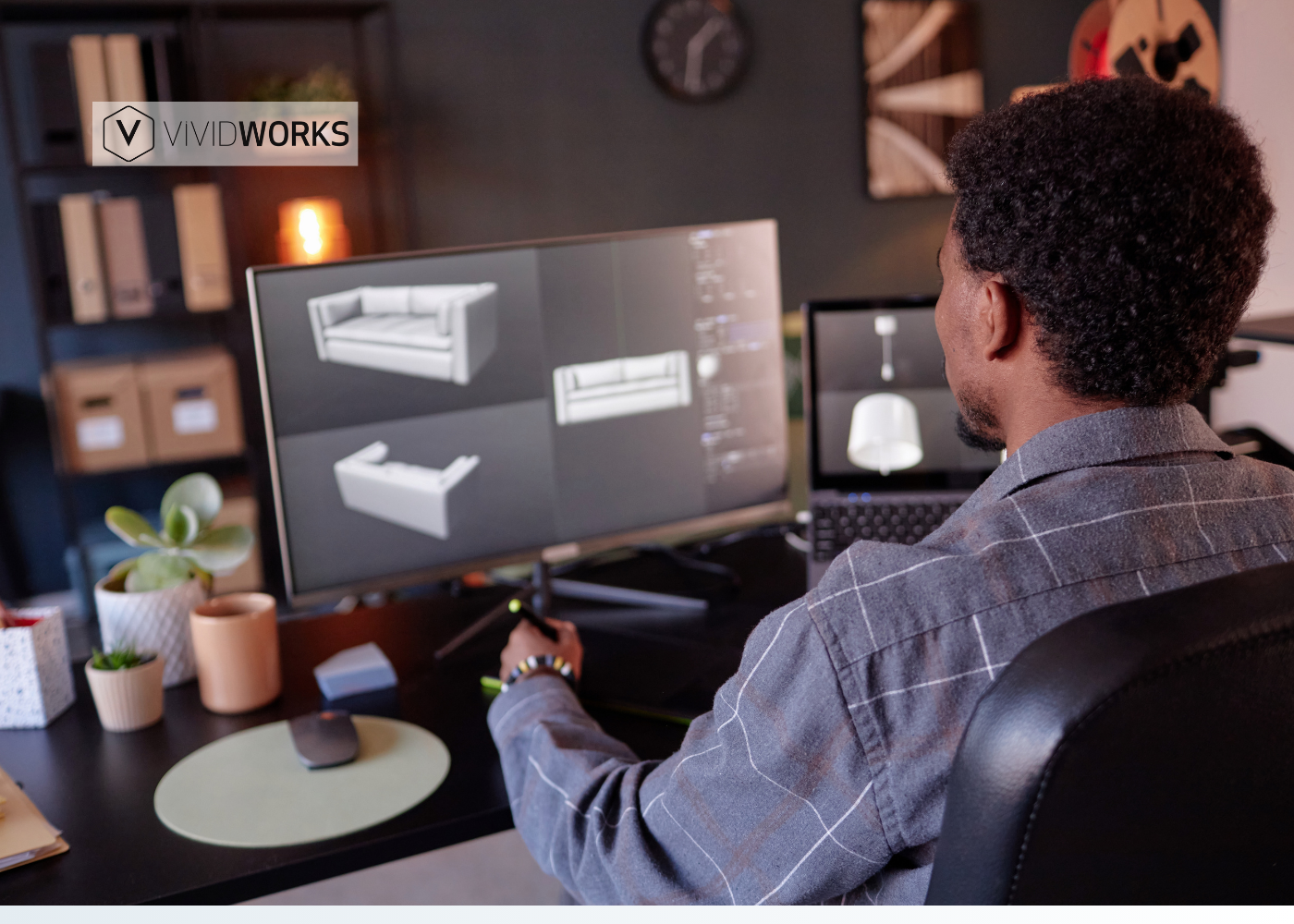As today’s customers expect more personalized products, many industries are under pressure to deliver tailored solutions faster than ever. That’s why product configurators that allow for free customization have been a go-to choice, projected to hit $8.2 billion by 2032. Manufacturing is one of the biggest adopters thanks to significant benefits for sales, designs, and logistics, but it comes with lots of challenges and skills to implement.
This article will clarify how manufacturing product configurators work, the relevant parties, their types and roles, and real-world examples. Let’s explore together right now!
A Summary of Manufacturing Configurators
What is a Manufacturing Product Configurator?
A manufacturing product configurator lets users customize products, especially complex ones like machinery, vehicles, or furniture, while directly integrating with manufacturing workflows for streamlined operations. Once your design is finished, the built-in system automatically generates manufacturing outputs (e.g., BOMs and assembly instructions).
2D and 3D are the two standard configuration formats—they’re built with logic to ensure only valid combinations are selectable and buildable configurations are submitted. However, 3D product configurators for manufacturing are highly evaluated for real-time 3D product visualizations. Users might feel engaged in interacting with their own designs from every angle, offering a more accurate and immersive experience than static visuals.
Benefits of a Configurator for Manufacturing
There are lots of reasons why manufacturing configurators play a crucial role in transforming the way businesses design, sell, and produce complex, custom products. Below are the three clear advantages that you can get from implementing configurators:
- Reducing errors and manual data entry
Manufacturing products, especially complex, made-to-order ones, traditionally involves time-consuming manual steps. This potentially results in errors and product delays. Product configurators can help automate these tasks effectively, validating combinations and technical specifications based on ready-made logics and rule-based configuration.
- Enhanced manufacturing efficiency
One of the most impactful benefits of manufacturing product configurators is their ability to integrate seamlessly with your backend systems, such as ERP, CNC, MES, and others.
When users finish and clarify their custom designs through 3D visualizations, typically, the production teams can effortlessly get production-ready data like BOMs, SKUs, part lists, and assembly instructions as an automation part when utilizing these configurators. This eliminates the need for manual handoffs, reduces production lead time, and ensures that every design is technically feasible and accurately documented. The direct process from design and sales to production is crucial to accelerating turnaround and efficiency.
- Improved customer experience and sales
50% of global consumers admitted that they want to “buy from companies tailoring their experiences”. Therefore, by enabling customers to self-design, product configurators bring a more interactive, seamless experience when shopping for custom items. Everyone can design and explore options visually, make informed choices, and see real-time results. Enhanced customer satisfaction can help sellers close deals effectively.
How Product Configurators Work in Manufacturing
There is no one-size-fits-all approach to operating a manufacturing configurator, as it varies based on the use case, product complexity, and the underlying IT infrastructure. However, here is the typical process for implementing and using product configurators.
Step 1: Define product options
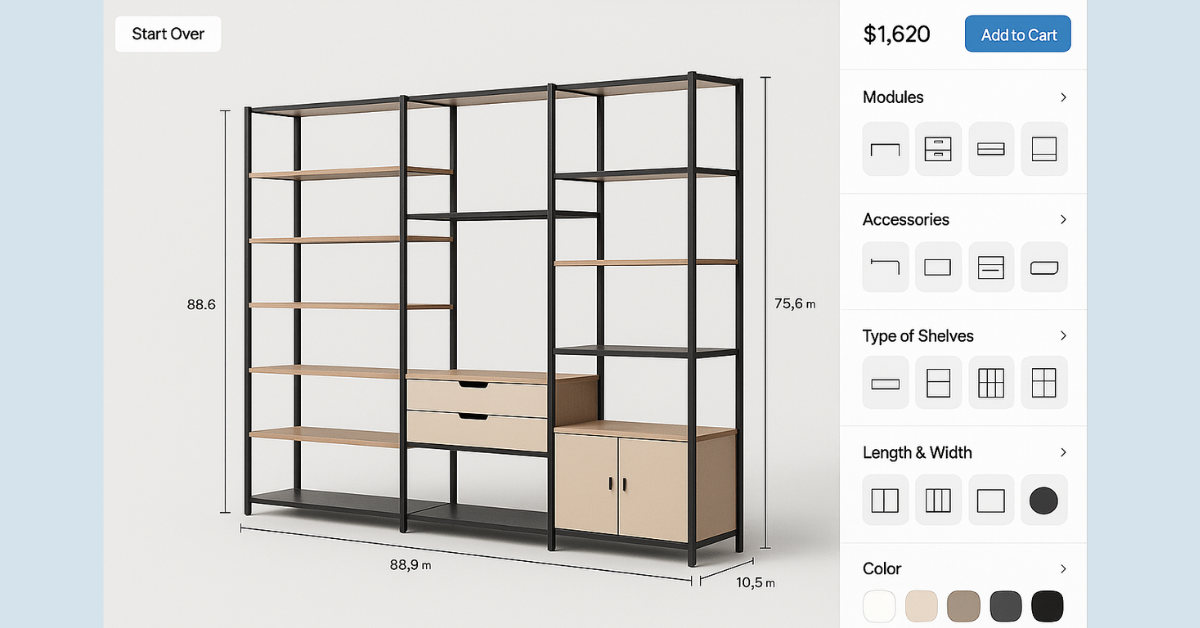
The first step involves structuring all customizable aspects of a product inside the platform, including: identifying individual parts and the full range of valid combinations and variations that can be offered. With this structured data in place, the manufacturing product configurator will easily guide every user through a logical, accurate, and efficient customization process.
- Parts: Interchangeable modules, feature sets, or specialized attachments.
- Size & Dimensions: Customizable length, width, height, or diameter.
- Finishes & Textures: Power coating, wood veneer, fabric textures, or chrome.
- Add-ons: Optional parts like extra storage compartments or lighting fixtures.
- Material: Types of wood, specific plastic polymers, or composite materials.
- Colors/variations: Standard (often RAL codes) or custom color palettes.
- Shapes: Hexagon, circle, triangle, square, rectangle, octagon, or semicircle.
Step 2: Set configuration rules
This is the “brain” of manufacturing configurators. Pre-built rules like what the VividWorks 3D configurator has can ensure that generated configurations are technically feasible, compliant, and manufacturable, which is especially beneficial for modular products. Depending on the complexity of the products, each configurator can apply one or multiple rule types. Some widely used configuration rules in manufacturing can include:
Compatibility rules
Ensure that only variants that work together can be selected
Dimension constraints
Automatically calculate size limits, spacing, or clearance to avoid invalid builds.
Dependency logic
Dynamically adjust available options based on prior selections.
Pricing rules
Modify the price based on selected size, features, and quantity.
Manufacturing constraints
Account for real-world production limitations (e.g., tooling capability, inventory levels, or lead times).
Step 3: Enable a Visual and Guided Configuration Process
Users can use product configurators to design, select, and optimize their own designs and see a live 3D or visual preview in real time. This offers an in-depth understanding so users can make better-informed decisions. Advanced features like Augmented Reality (AR) and 3D Room Planning can be added to bring a true-to-life shopping experience.
Leading configuration providers, like VividWorks, also ensure a “guided selling” approach and can even include pre-built designs or popular templates for inspiration that users can customize without building everything from scratch.
Step 4: Display Real-time Pricing and Validation
Once each selection is made, product configurators for manufacturing instantly update pricing and check for compatibility. This ensures shoppers clarify the finalized cost while eliminating invalid choices, one key factor in building customer trust in e-commerce. Unlike traditional back-and-forth quoting, customers and sales teams no longer need to confirm prices manually with every design change, streamlining the entire configuration.
Step 5: Generate Quotes and Orders
When the user finish the design, configurators create detailed quotes, order summaries, and part lists. Some systems also produce CADs, Bill of Materials (BOMs), or cut sheets. This automation ensures consistency, speeds up sales cycles, and simplifies order processing.
Advanced e-commerce configurators often enable Visual Configure, Price, and Quote (Visual CPQ). Users can configure products, see real-time pricing, and receive accurate quotes simultaneously. In other words, they’re making “2 steps into 1 step” to save time.
Step 6: Send to Production
The final phase involves sending the finalized configuration directly to production via integrated ERP or PLM systems. This helps minimize manual work and ensures 100% production accuracy. Moreover, most manufacturing product configurators can work well with ERP, CRM, and eCommerce platforms like Shopify, WooCommerce, and Magento. These can create a fully automated, end-to-end digital workflow from design to delivery.
3 Real Examples of Product Configurator Manufacturing
- Lundia
Lundia is a renowned furniture manufacturer in Finland. To create a unique shopping experience, the company decided to adopt a VividWorks-powered system furniture configurator on its website. Users can design their own shelves with various components, sizes, and finishes. Rule-based configuration helps ensure that every combination is valid. And Visual CPQ provides real-time visualizations and pricing for instant, precise quotes.
Thanks to robust functionalities, VividWorks 3D Configurator helps streamline Lundia’s operational performance from sales to production and reduce errors and returns. “Products presented on the program seem to sell better,” says the Development Manager.
- Toyota Camry
The automotive industry is a prime example of complex configuration. Toyota utilizes a 3D car configurator for its Camry, allowing customers to customize everything from exterior colors to interior trims while enabling precise measurements for manufacturing. Realistic 3D visualizations also build confidence in purchase decisions for higher sales.
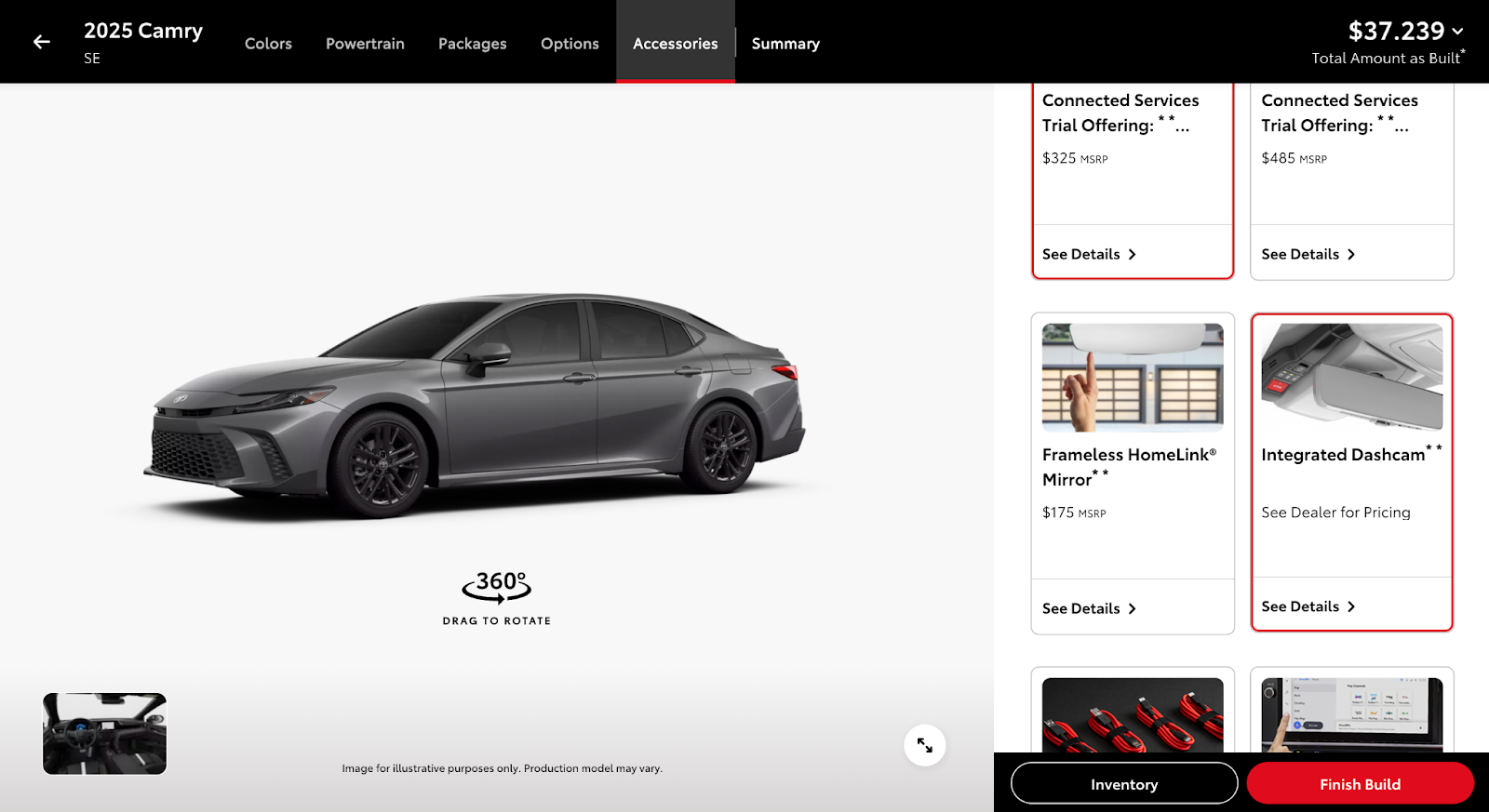
- DMG MORI
DMG MORI, a leading global manufacturer of machine tools, used a 3D machine configurator for all products, such as CTX 450, NTX 1000, CTX550, and SPINT 20|5. This effectively simplifies the complex buying process for industrial machinery. Customers can specify machine types precisely, integrate various components, and select features. Additionally, a 3D live preview on machines brings an interactive and immersive feeling.
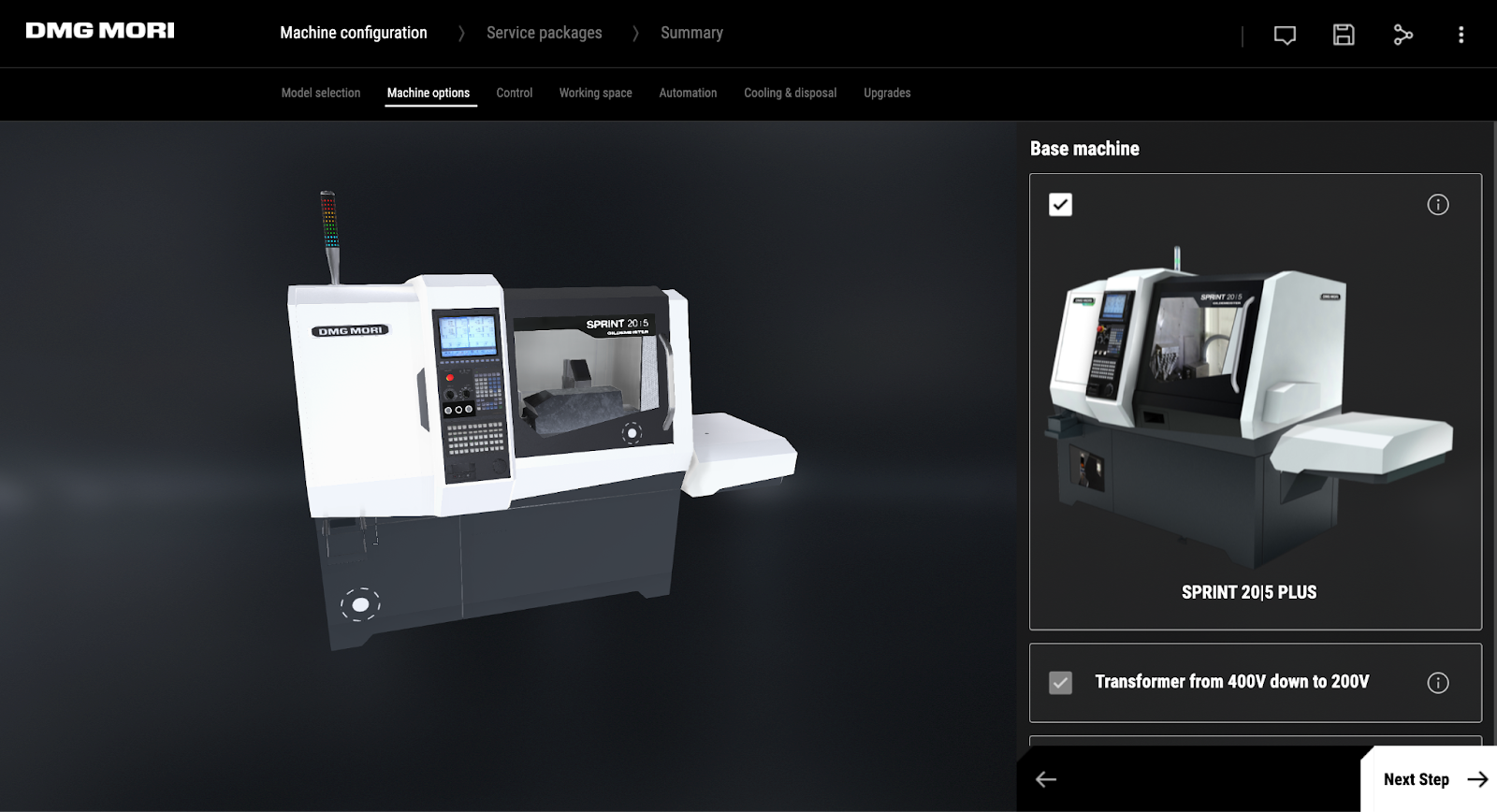
Conclusion
The role of manufacturing product configurators in leveraging your operational performance has become more important. By offering a tailored solution, you can address the challenges of visualizing complex designs and the need for personalization. 3D product configurators are a go-to choice for manufacturers thanks to their ability to deliver realistic 3D views to buyers and equip sales teams with accurate measurements.
Talk to us to learn more about configurator software for manufacturing and get a demo!
Table of Content
-3.avif)
Streamline your process today!